如果您有对快应用感兴趣,抑或是有读过快应用相关博文,那您应该知道,快应用可以在各种手机设备浏览器(含微信、或其他应用),通过 url 和 deeplink 的方式,拉起快应用;但,在高版本 Chrome,为何无法通过 url 拉起快应用呢?本篇文章就跟大家探讨下这个问题的原因,以及解决办法。

浏览器可以通过 url 拉起 快应用 的原理
在快应用官方文档 URL 跳转配置一节(URL 跳转配置,是指在 H5 页面中可以通过调用接口跳转到应用)中,有介绍,通过 url 拉起 快应用的操作方法。通过所提供的脚本、以及具体调用方法,以及在 chrome://inspect 中跟进的 console 日志,可以得出,通过脚本加载及 api 的调用,在浏览器页面,发起了一个 HTTP 请求,类似如下格式:
查阅 thefatherofsalmon.com 这个域名,虽有被注册,但并未暴露 API,加之在桌面端与移动端的区别,可以大胆踹测,url 拉起快应用的大致原理是:当手机端触发 http://thefatherofsalmon.com 请求,手机系统会对改 GET 请求进行拦截,获取其所携带的参数,然后自动拉起对应的快应用。按照这个推理,您也可以在自己可控的网站,加入一段 js 脚本(如下示例),即可调起指定的快应用:
// 微博快应用
fetch('http://thefatherofsalmon.com/?i=com.sina.weibo.quickapp').then(res => res.json()).then(res => console.log(res))
// 曼妙句子快应用
fetch('http://thefatherofsalmon.com/?i=com.graceful.sentences').then(res => res.json()).then(res => console.log(res))
Chrome 为何无法通过 url 拉起快应用?
当您在手机端,采用 Chrome 浏览器,打开注入脚本的网页,很可能就无法拉起快应用。这是什么原因呢?如果您熟练使用 chrome://inspect ,就很容易查找到原因:Chrome 禁止 https 发起 http 请求,导致上述提及的请求无法发送出去(发生错误,具体如下截图及说明),也就无法拉起快应用。
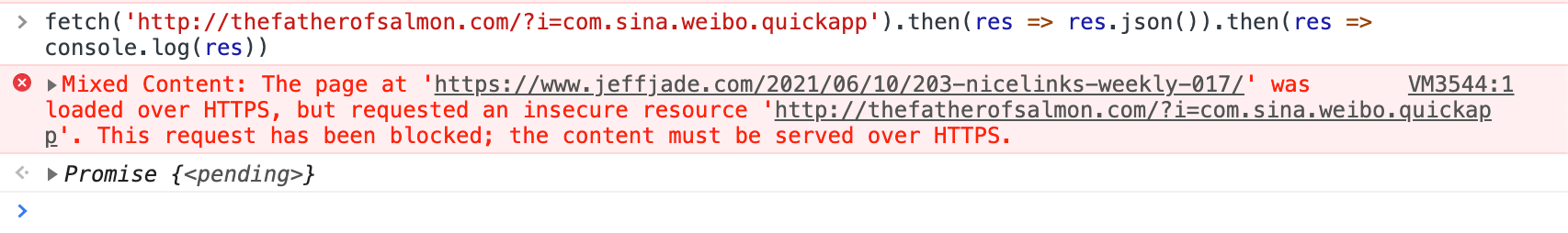
如上报错,具体相关信息,可以参见 Chromium Blog 文章:No More Mixed Messages About HTTPS:
Today we’re announcing that Chrome will gradually start ensuring that https:// pages can only load secure https:// subresources. In a series of steps outlined below, we’ll start blocking mixed content (insecure http:// subresources on https:// pages) by default. This change will improve user privacy and security on the web, and present a clearer browser security UX to users.
综合如上信息,即能得出结论:https 网页,在 Chrome 版本高于 79 版本,因为限制了混合内容的加载(关于混合内容,可参见文章:What is mixed content?);从而导致,该类型网页,无法通过 url 拉起快应用;
细心的朋友,可能会提出,那么可否手动将发起的 thefatherofsalmon.com 请求,从 http 协议修改成为 https 呢?从目前的实践来看,尚不能起作用,因为手机端并没对 https://thefatherofsalmon.com 做监听(牵扯到证书相关)。
在 Chrome 如何自动拉起快应用呢?
除了通过 url 拉起快应用,Deeplink 方式也可以拉起;而 JavaScript 又是如此灵活的语言,想在 Web 页面,实现自动拉起快应用,就很容易想到如下方式;相信聪明的开发者如您,在了解了问题的前因,会有更多更优雅的解决方案;如果您感兴趣,欢迎留言分享。
// 判断是 Chrome 浏览器,执行如下代码:
const aNodeDom = document.createElement('a');
aNodeDom.setAttribute('href', 'hap://app/com.sina.weibo.quickapp');
aNodeDom.setAttribute('target', '_self');
aNodeDom.setAttribute('id', 'open-in-quickapp');
if(document.getElementById('open-in-quickapp')) {
document.body.removeChild(document.getElementById('open-in-quickapp'));
}
document.body.appendChild(aNodeDom);
setTimeout(() => {
aNodeDom.click();
}, 100)
关于 deeplink,不太了解的朋友,可以参见 Dive into mobile app deep linking、创建指向应用内容的深层链接等文章。
您可能喜欢的文章